When you work with a commercial printer for the first time, you might be caught off guard by what we in the printing world refer to as specifications or “specs.” They may even ask you, “Do you have your specs available?” Why would they ask this? For starters, printers use specs to accurately quote your project. More importantly, all printing projects—whether it is a book, brochure, flyer, etc.—are unique and created for a specific purpose. And that purpose will determine its characteristics. So, think of commercial printing specifications as the blueprint for your printing job.
For this reason, you will need to provide the correct printing specifications for your project to the printer. Otherwise, they might not be able to deliver what you were expecting.
Prioritize These 5 Printing Specifications
Brumley Printing is here to help bring your next printing project or inspiring idea in your head to life, from concept and design to high-quality print production and branded merchandise. Contact us to discuss your next big idea, and when you do, come to the table with these printing specifications in mind.
1. Print Quantity
Quantity refers to the number of pieces you need. For instance, if you are printing books, custom marketing brochures, or flyers, how many do you need? 500? 1,000? One thing to remember here is that the price per printed piece tends to go down as quantity goes up because setting up the printing job typically accounts for a significant part of the total price. So, unless you know you need a specific number of printed pieces, it is a good idea to ask for a quote for a smaller and larger quantities and weigh the difference.
The price per printed piece tends to go down as quantity goes up because setting up the printing job typically accounts for a significant part of the total price.
2. Size specifications
You must give your printer the required flat size (not folded, not trimmed) as well as final trim size dimensions you are looking for so they can deliver the size you need. To avoid confusion, print dimensions are listed as width followed by height. For instance, a 9” x 12” inch presentation folder document with 4” portfolio folders will be 9 inches wide and 12 inches tall when trimmed but flat size of 19.5″ x 16” before the pockets are folded, glued and trimmed. This larger, flat size is known as the “die-cut” size in the printing industry.
Sometimes, you may walk in and not have a definitive size in mind. A quality printing company that understands your end goal will help you weigh your options so that you can choose the right size to meet your needs.
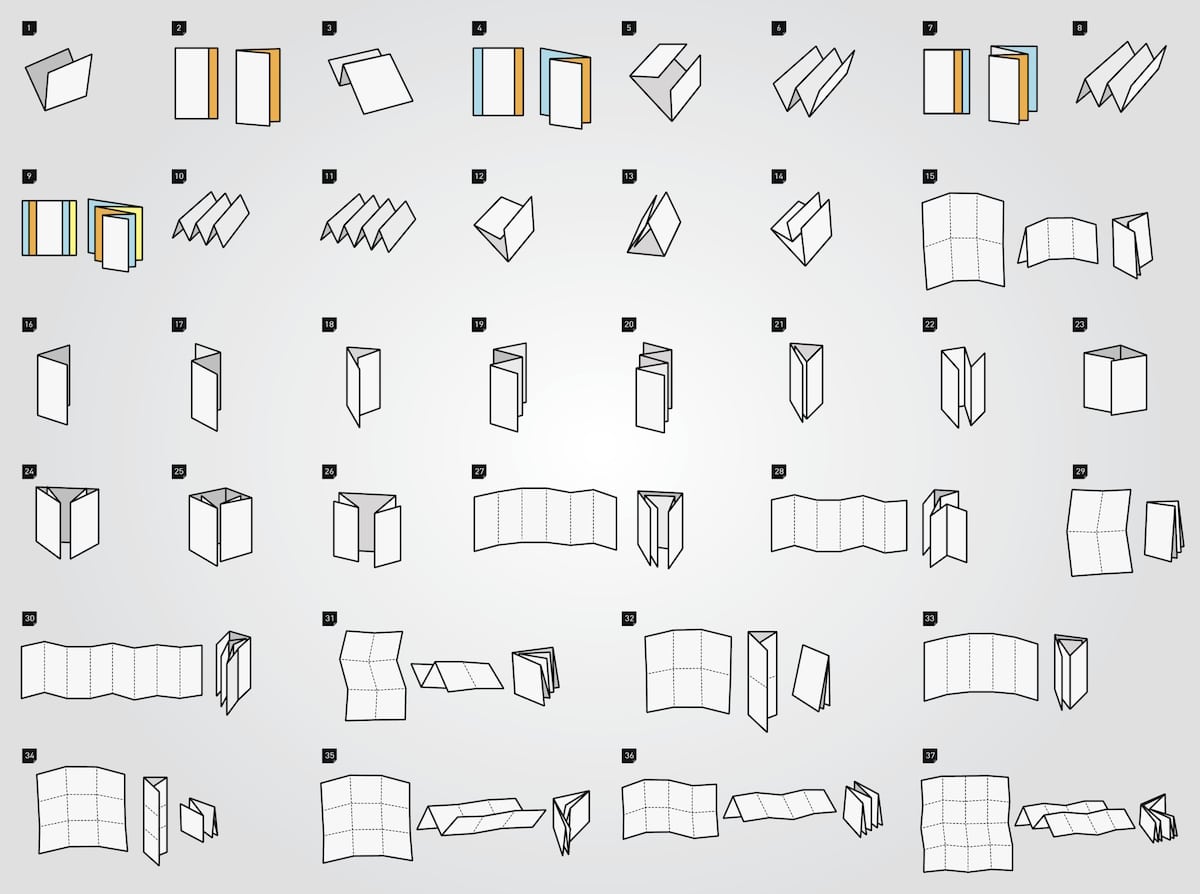
3. Page count
If you are putting together a document, brochure or book, you must also tell your printer how many pages and/or panels you expect your piece to have. For context, a standard non-bound brochure consists of four pages (the front cover, the inside front cover, the back cover, and the inside back cover). A trifold brochure consists of 2 pages (outside vs inside) and 6 panels (3 inner panels, 3 outside panels). For books, the cover is not counted. Instead, it is provided as a separate spec unless it is a self-cover book.
4. Paper type
Thin paper is generally less cost and may be a good option if you are looking to save money. But when going for quality to enhance your brand’s image and help you stand out, thicker paper is recommended. Thicker paper prevents content from showing through on the other side of the page. It is also more durable and often feels good in someone’s hand.
- Text paper weights – For text pages in publications like magazines, use thin text weights (e.g., 80 lb, text)
- Cover paper weights – For covers, choose thicker cover weights (e.g., 80 lb., 100 lb. or 130 lb. cover) for durability
- Writing paper weights – For professional letters, resumes, proposals or stationery, use writing weights (often called bond paper) in the 24-32 lb. range for a quality feel, which is equivalent to a lighter text weight.

Regarding paper type, smooth white coated (glossy, satin, or matte) paper stock is the default as the ink rests on top of the coating. However uncoated stocks, where the ink is more absorbed, are also available.
- Coated paper – Has a clay or polymer layer creating a smooth, non-porous surface for vibrant, sharp colors and detailed images. Coated paper is best for high-impact visuals like brochures and photos.
- Uncoated paper – Is more porous, resulting in a rougher texture, and absorbent surface that yields softer, more natural colors but with less precision. Uncoated paper is ideal for writing, readability, and a quiet, subtle feel, as found in stationery and newsletters.
And, of course, other types of printing material might be appropriate for your project. This article discusses printing on plastic and the different types of plastics commonly used by commercial printers.
5. Printing inks
Lastly, don’t forget to tell your printer the type of ink to be used for the job. Is the work to be produced using only black ink, the full 4-color process, one or two spot ink colors, or a combination? All this information needs to reach the printer.
As you can probably imagine, there is a lot more that goes into setting up a quality printing job than just these five printing specifications. Your printer will also likely have other questions—such as folding, scoring, bindery, special finishes, fulfillment—as you place your print order. But we hope this article provides you with some of the basic information you will need to know to get the process started.
Brumley Printing Can Handle All Your Commercial Printing Needs
We get it; you want to put your best foot forward with your next commercial printing project, but it can be challenging not knowing what information you need to provide up front to your printer—especially if it is your first time working with one. The good news is that the quality commercial print shops are here to help. Brumley Printing is that partner, and we are committed to ensuring your next commercial printing job is a success—regardless of your printing specifications.

We work with our customers to understand their unique ideas and needs. We ask the right questions and take pride in identifying potential obstacles in advance. With Brimley Printing in Fort Worth, Texas you will have someone in your back pocket to not only print everything but also ensure you leave a lasting impression. This collaborative effort provides invaluable peace of mind every step of the way.
We hope the information above was helpful and sparked an increased desire to work with a local Fort Worth commercial printing company. Brumley Printing has been helping Fort Worth small businesses with their custom printing and marketing needs for over 30 years. We provide quality services at competitive prices and offer unprecedented service and guidance to every client. To get started, call us at (817) 336-5551.

